One click to export Xing search jobs result, Save to CSV, Excel and JSON file.
Get started - it's free






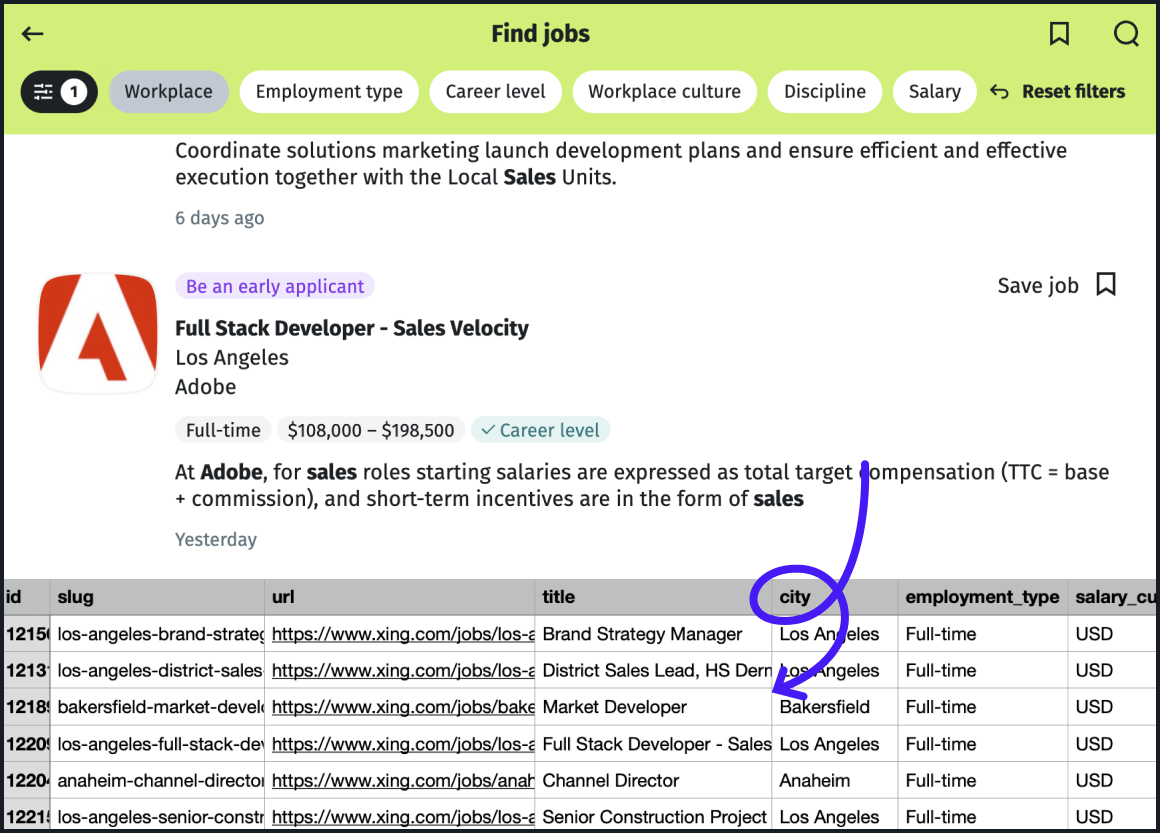
A smart tool to extract Xing Jobs Search result into a CSV file.
Where you can get questions to common questions about Xing Jobs Export
You don’t have to take our word for it
As a recruiter, I'm constantly searching job boards like Xing to find qualified candidates. The Xing Jobs Export extension has been extremely useful for saving time during my research. With a single click, I can export all of the results from a search directly into an Excel file. This allows me to easily keep track of openings, share listings with my team, and reach back out to interested applicants. The clean layout of the exported data preserves all of the important details from each job post. This extension has become an essential part of my talent sourcing process.
 John
Recruiter
John
Recruiter
As a career coach supporting professionals in their job searches, staying on top of all the latest opportunities is key. The Xing Jobs Export extension has been a real time-saver for compiling lists of relevant roles for my clients. Instead of manually copying all listings one by one, I'm now able to export search results directly into formatted CSV files with just one click. This lets me efficiently filter, organize and share tailored lists of openings with job seekers. I appreciate how quickly and neatly it captures all search criteria and listing data. This Chrome extension effectively streamlines an integral part of my process for helping clients advance their careers.
 Sara
Career Coach
Sara
Career Coach
We know you're gonna love our professional services, but let us prove it. If our service hasn't exceeded your expectations after 7 days, you'll get a full refund. Simple as that.